This is a Light weight Library to Convert SQLite Database to Excel and Convert Excel to SQLite. I have already released version 1.0.0. It is suitable to export SQLite Database to Excel. But, In version 1.0.1 I have Included following features

Github Wiki Link
You can Download Full source code from Github. If you Like this library, Please star it in Github.
Github Link for Repo
Features
- Added Functionality to Import Excel into SQLite Database.
- Added Functionality to Export Blob into Image.
- Added Functionality to Export List of tables specified.
Sample App
The sample app in the repository is available on Google Play:
How to Download
Add the following library in your app level gradle filecompile 'com.ajts.androidmads.SQLite2Excel:library:1.0.1'
How to Use
Add Permission to Read External Storage in AndriodManifest.xml<uses-permission android:name="android.permission.WRITE_EXTERNAL_STORAGE" />
Export SQLite to Excel
This line is used to save the exported file in default location.SqliteToExcel sqliteToExcel = new SqliteToExcel(this, "helloworld.db");
SqliteToExcel sqliteToExcel = new SqliteToExcel(this, "helloworld.db", directory_path);
sqliteToExcel.exportSingleTable("table1", "table1.xls", new SQLiteToExcel.ExportListener() {
@Override
public void onStart() {
}
@Override
public void onCompleted(String filePath) {
}
@Override
public void onError(Exception e) {
}
});
sqliteToExcel.exportSpecificTables(tablesList, "table1.xls", new SQLiteToExcel.ExportListener() {
@Override
public void onStart() {
}
@Override
public void onCompleted(String filePath) {
}
@Override
public void onError(Exception e) {
}
});
sqliteToExcel.exportAllTables("table1.xls", new SQLiteToExcel.ExportListener() {
@Override
public void onStart() {
}
@Override
public void onCompleted(String filePath) {
}
@Override
public void onError(Exception e) {
}
});
Import Excel into Database
The following snippet is used to initialize the library for Importing ExcelExcelToSQLite excelToSQLite = new ExcelToSQLite(getApplicationContext(), "helloworld.db");
excelToSQLite.importFromAsset("assetFileName.xls", new ExcelToSQLite.ImportListener() {
@Override
public void onStart() {
}
@Override
public void onCompleted(String dbName) {
}
@Override
public void onError(Exception e) {
}
});
excelToSQLite.importFromAsset(directory_path, new ExcelToSQLite.ImportListener() {
@Override
public void onStart() {
}
@Override
public void onCompleted(String dbName) {
}
@Override
public void onError(Exception e) {
}
});
You can Download Full source code from Github. If you Like this library, Please star it in Github.
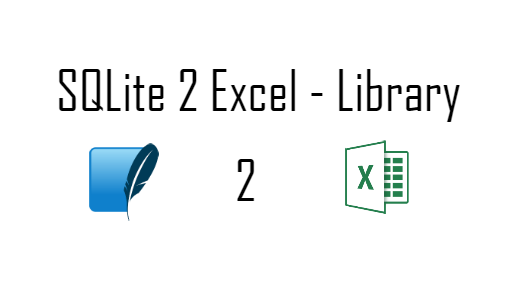
Komentar
Posting Komentar